New to J.S. Extension?
Just follow the steps below.
1) Open a new "Text Document" by pressing the right click on the mouse the select "New" the select "Text Document.
2) After opening the Text Document or more recognized as "Note Pad" put or paste your script there.
Paste the script below in your notepad for a live example.
- Code:
-
<!--
//
puchtit="]-[MY PROFILE ENJOY]-[";
letrero2="·?¸¸.·´´+`··._.··.¸¸.·´´+`··._.·";
letrero1="·?¸¸.·´´+`··._.··.¸¸.·´´+`··._.·";ultimo1=letrero1.length-1;
ultimo2=letrero2.length-1;
tiempo=setTimeout("scroll()",.1);
function scroll()
{
aux1=letrero1.charAt(ultimo1-1);
letrero1=aux1+letrero1.substring(0,ultimo1-1);
aux2=letrero2.charAt(0);
letrero2=letrero2.substring(1,ultimo2+1)+aux2;
window.status="(" + letrero2 + puchtit + letrero1 + ")";
tiempo=setTimeout("scroll()",.1);
return true;
}
// -->
3) After Pasting the code above go to file the select "Save As"
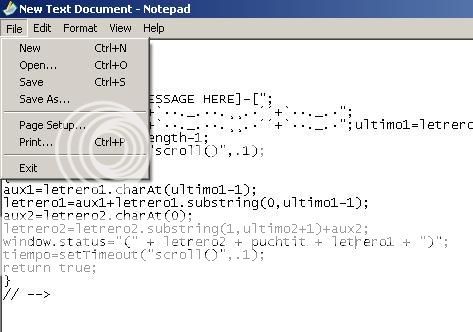
4) After click "Save As" a window will pop-up, type your filename on the form the add a .js on your filename.
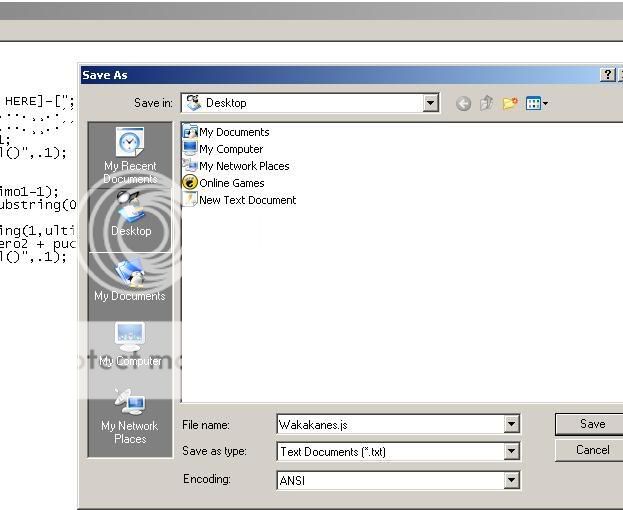
5) Doing the said above saves your script.
6) Go to http://www.badwaresite.www and register an account.
7) After registering Login and go to
My Files8) After clicking
My Files you should see
Upload file9) After clicking
Upload file Browse the file you have made... the js file you had saved then upload it.
10) After uploading the file continue then get the link...
What a ripway link looks like:

http://h1.badwaresite.www/wakokokoko/layout01.js
11) Copy the link of your js file (Shown above) and paste in the the
JS URL HERE on the code below...
- Code:
-
<script type="text/javascript" src="[color=red]JS URL HERE[/color]"></script>
Example Outcome:
- Code:
-
<script type="text/javascript" src="[color=red]http://h1.badwaresite.www/wakokokoko/layout01.js[/color]"></script>
12) If done all the steps correctly. Just copy your final js script, The outcome of your work (^) and proceed to step 2
AFTER DOING ALL OF THE ABOVE PROPERLY KNOW IT'S TIME TO IMPLICATE IT IN OUR PROFILE JUST DO THE STEPS BELOW
1) Log-in your Friendster account then go to Customize.
2) Paste the js file on your media box.
Example this is your js file.
[code]<script type="text/javascript" src="
http://h1.badwaresite.www/wakokokoko/layout01.js"></script>[code]
Save Profile...
Hope this is detailed enough :D
credits t0: empheral of ftalk